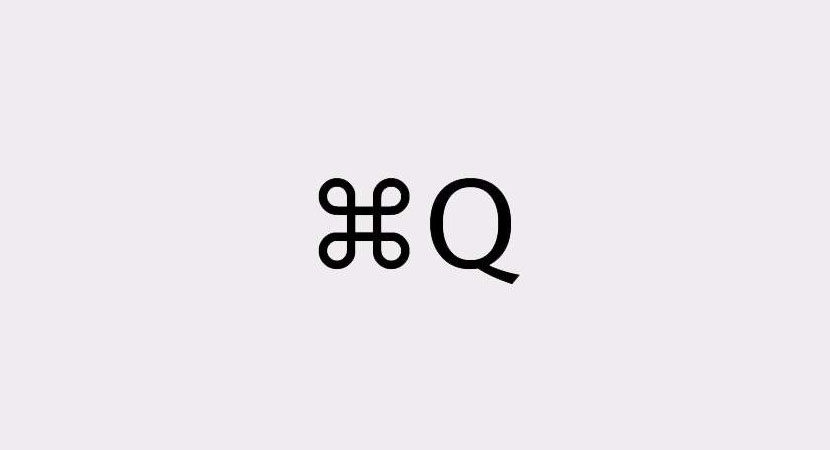Disable Shift Cmd Q for logout
The following works for me on 10.9.5:
- System Preferences > Keyboard > Shortcuts > App Shortcuts.
- ‘+’ to add a shortcut
- Application:
All Applications - Menu Title:
Log Out [Your Name]…Here, copy the exact text shown in the Apple menu, replacing[Your Name], and note that the ellipsis…must be typed with alt–; - Keyboard Shortcut: ctrl–shift–cmd–Q (or whatever you prefer: something different to shift–cmd–Q)
- Log out and in again.
- Note that the keyboard shortcut has changed in the Apple menu, and shift–cmd–Q no longer triggers the menu.